AI的領域之中,如何獲取資料並儲存是重要的第一步,網路爬蟲可以是獲取網路資料的重要技能之一。
而Python 則是用來做網路爬蟲非常好的工具,因此本篇將教你如何用Python 做網路爬蟲來獲取台灣大樂透號碼。
透過此文章的教學讓非工程師也能夠理解,網路爬蟲是甚麼,非常建議非工程師的讀者能夠自己來玩看看
註:本篇僅作教學使用,未提供任何獎號預測。
前言
要打造一個AI,關鍵第一步是收集資料並儲存(觀察),而網路爬蟲是一個收集資料重要技能,因此本篇將
深入淺出的介紹如何用Python打造一個台灣大樂透爬蟲程式。
Python爬蟲環境安裝
Python環境安裝在先前的文章以介紹過,可參考此篇文章Python 環境安裝
使用Python爬蟲所需要以下的lib 安裝
BeautifulSoup
1
pip install beautifulsoup4
lxml
1
pip install lxml
Requests
1
pip install requests
額外安裝,Python 資料處理所需套件
- Pandas 資料處理好幫手Pandas,Pandas可以用來更方便處理資料
1
pip install Pandas
網路爬蟲講解
網路爬蟲的原理是透過解析網頁的內容資訊,以及解析網頁內的連結,透過此連結進入更深一層的網頁不斷循環,
直到爬完該網頁內的所有資訊。
而目前網頁結構都是基於HTML、Css,因此解析網頁的內容就需要有HTML跟CSS的基礎資訊。
想簡單理解HTML、CSS 可參考此網址HTML基礎教學
如果英文能力比較好的可以參考w3 school
大樂透網頁
要進行爬蟲前,最好先人工理解想要爬蟲的目標網頁內容,台彩大樂透
台彩大樂透網頁,用Chrome 進入此頁面,按下F12 就可以看到以下頁面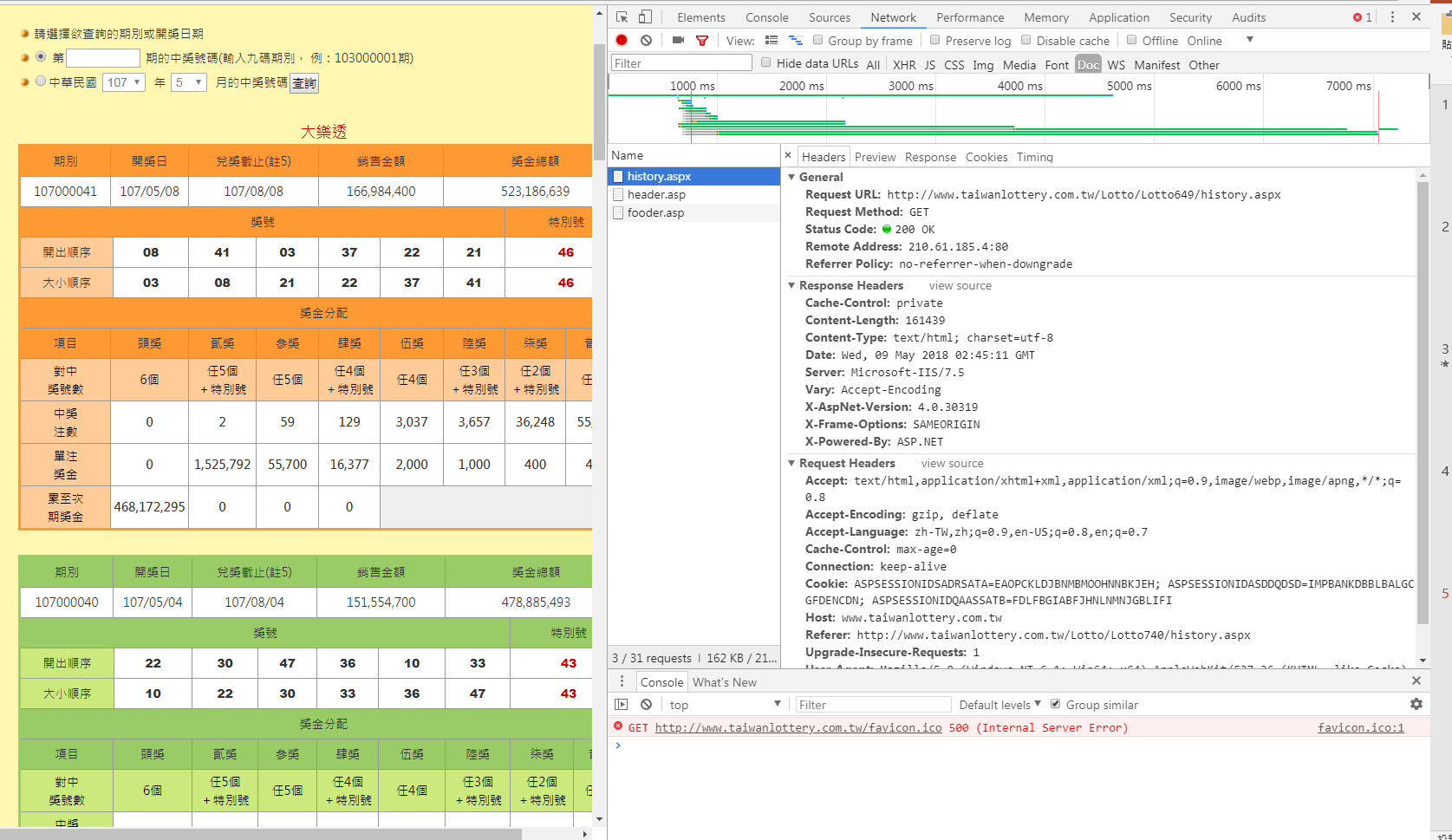
依序點擊
- Network
- Doc
- 左邊列表history.aspx
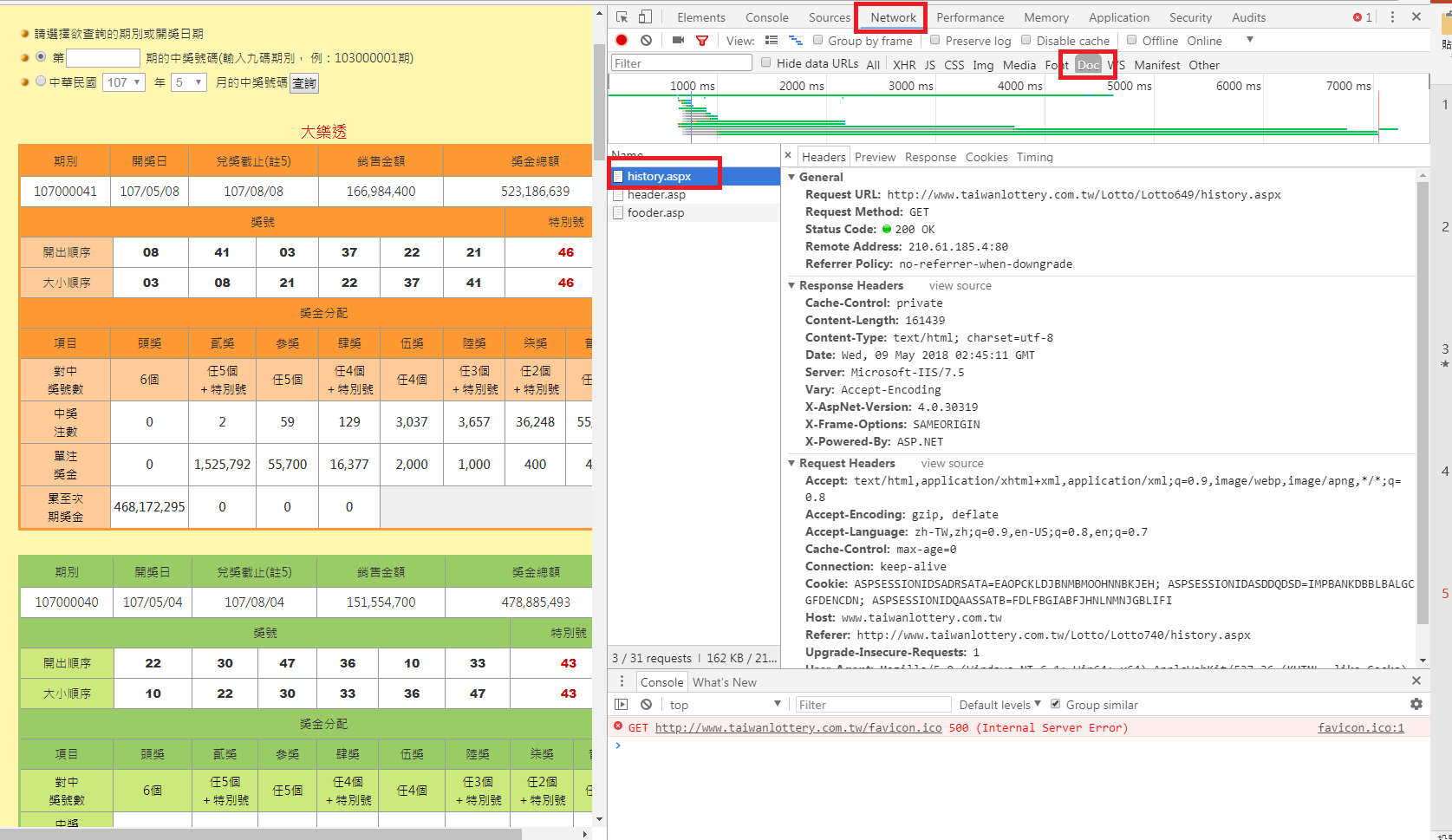
將網頁爬回來
解析網頁最重要的部分,先找出url,再來看request method 是get,還是Post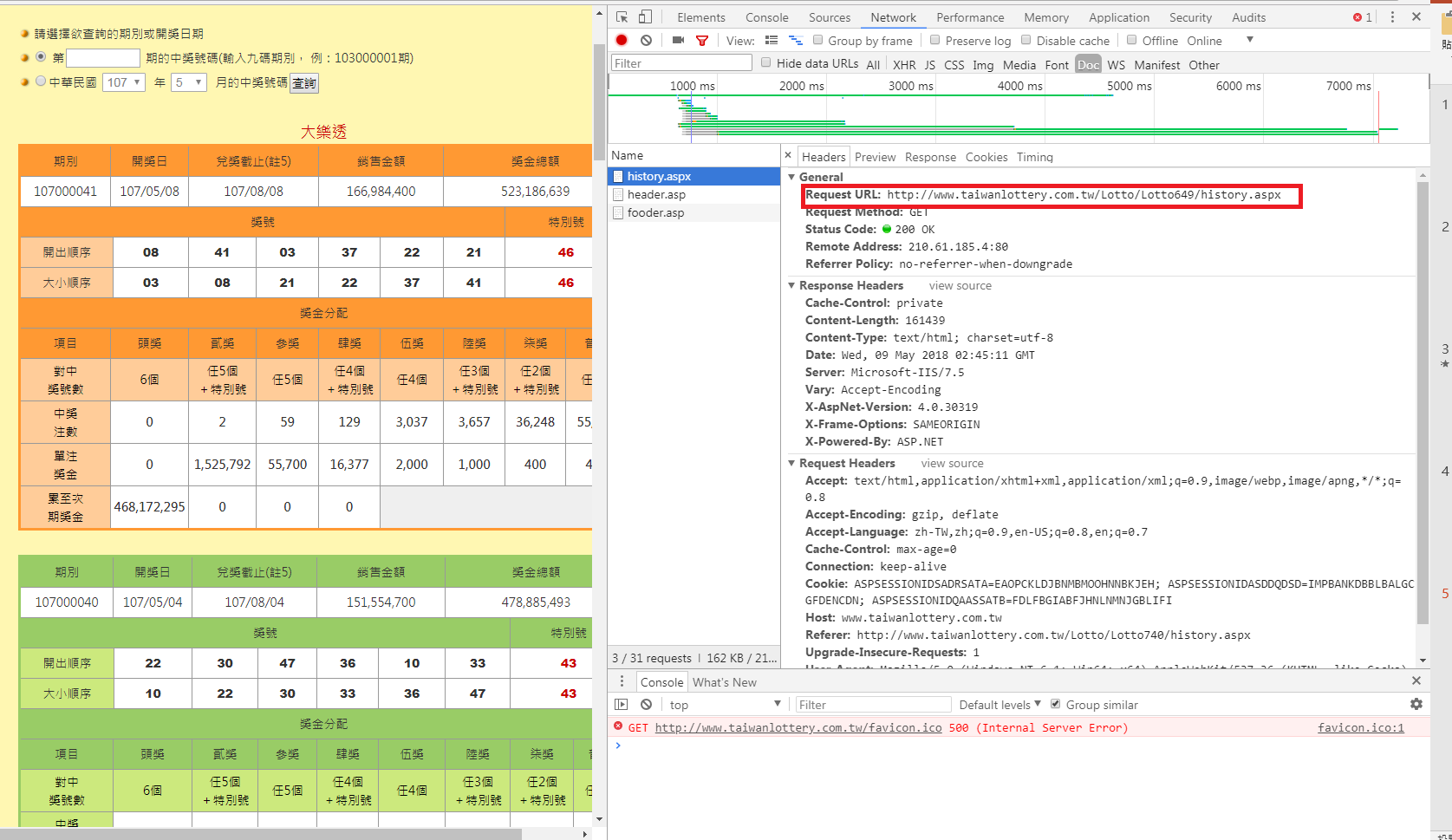
這邊的request method 是 get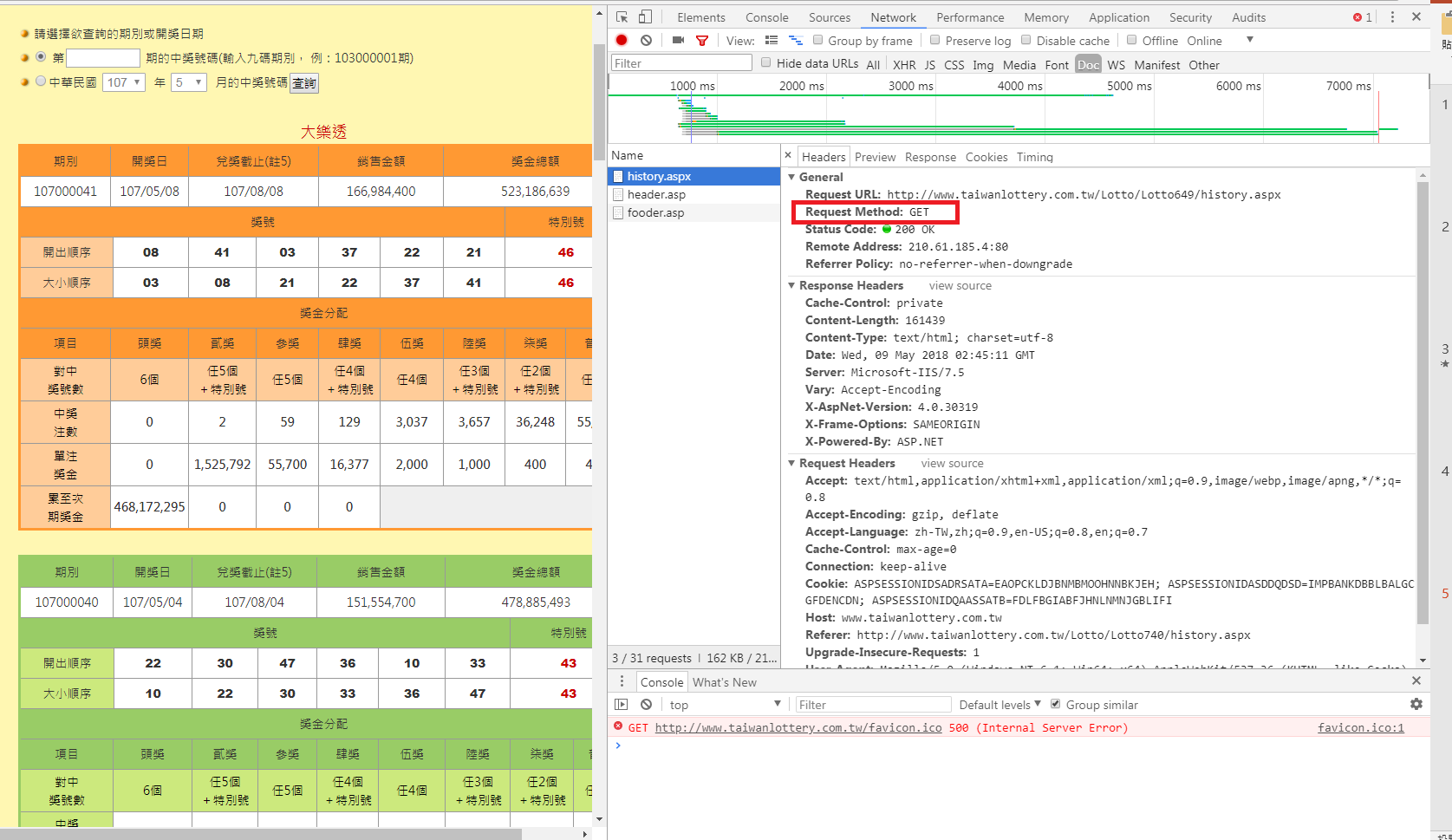
有了url跟 request method 就可以將網頁頁面抓回來囉
鍵入以下程式碼1
2
3
4
5
6from bs4 import BeautifulSoup
import requests
head_Html_lotto='http://www.taiwanlottery.com.tw/Lotto/Lotto649/history.aspx'
res = requests.get(head_Html_lotto, timeout=30)
print(res.text)
執行於ipython notebook ,讀者可以參考之前文章ipython notebook安裝教學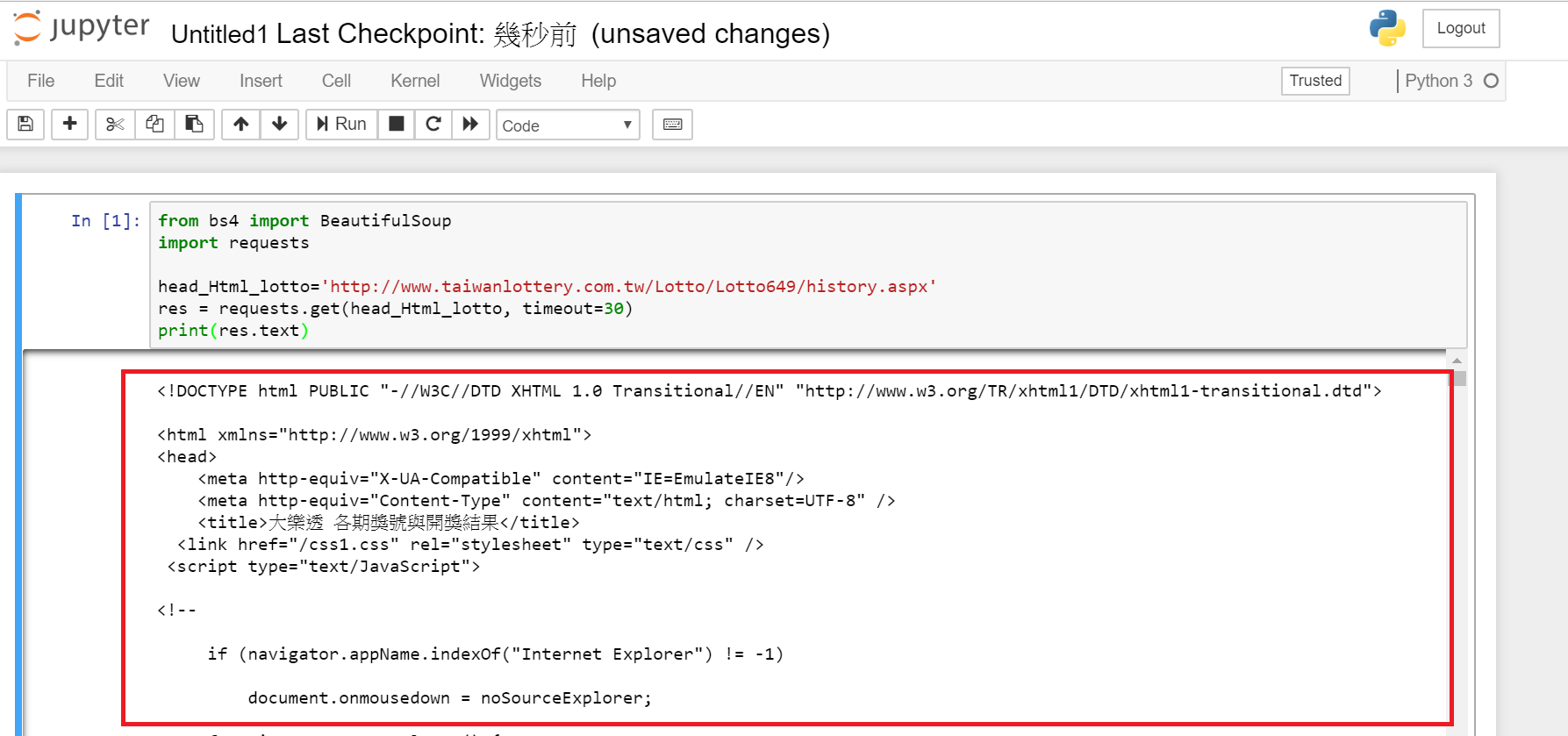
程式抓回來的網頁內容,可以找到大樂透的開獎號碼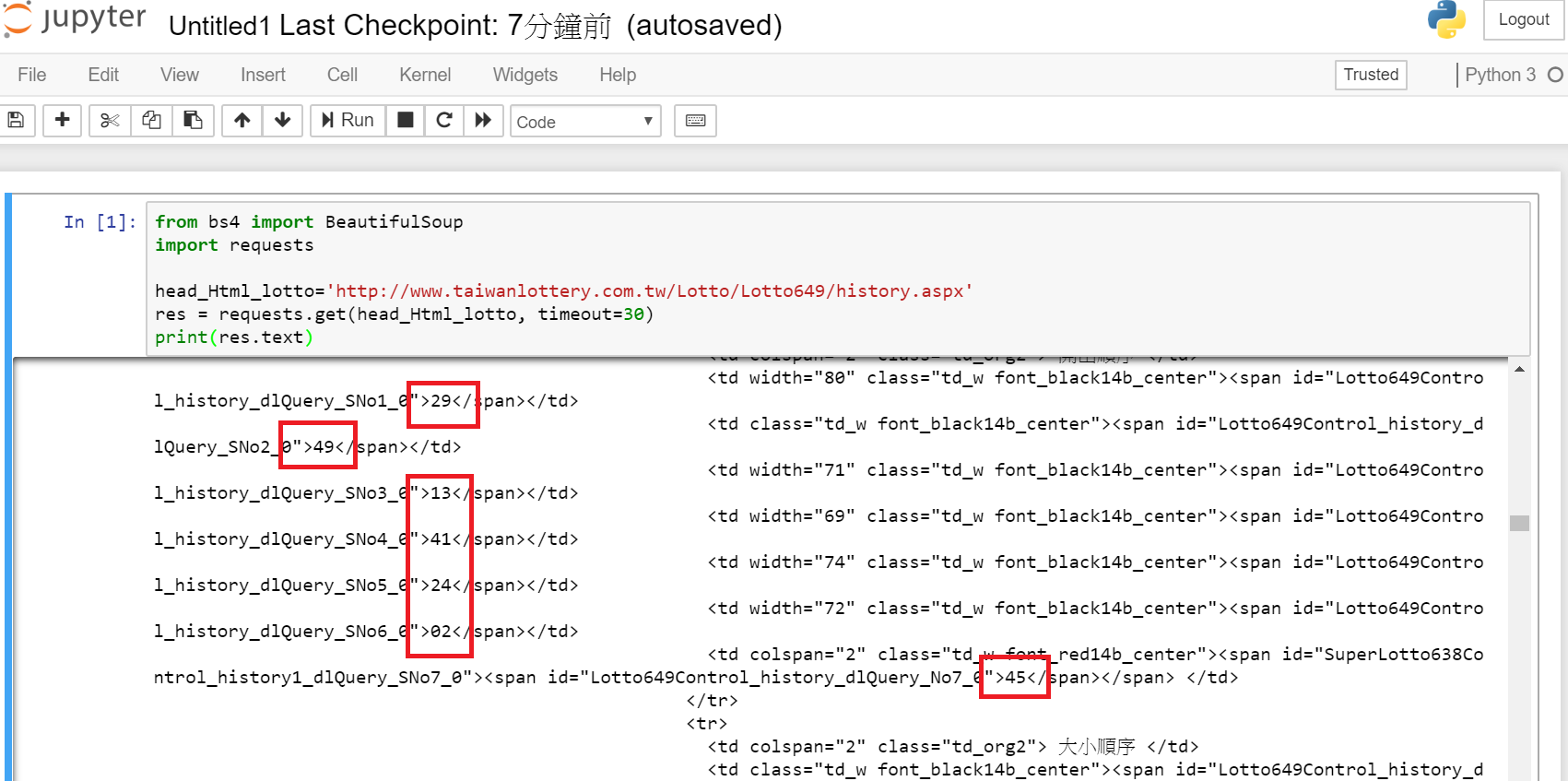
來確認一下台彩大樂透網頁開獎號碼是否與抓回來的相同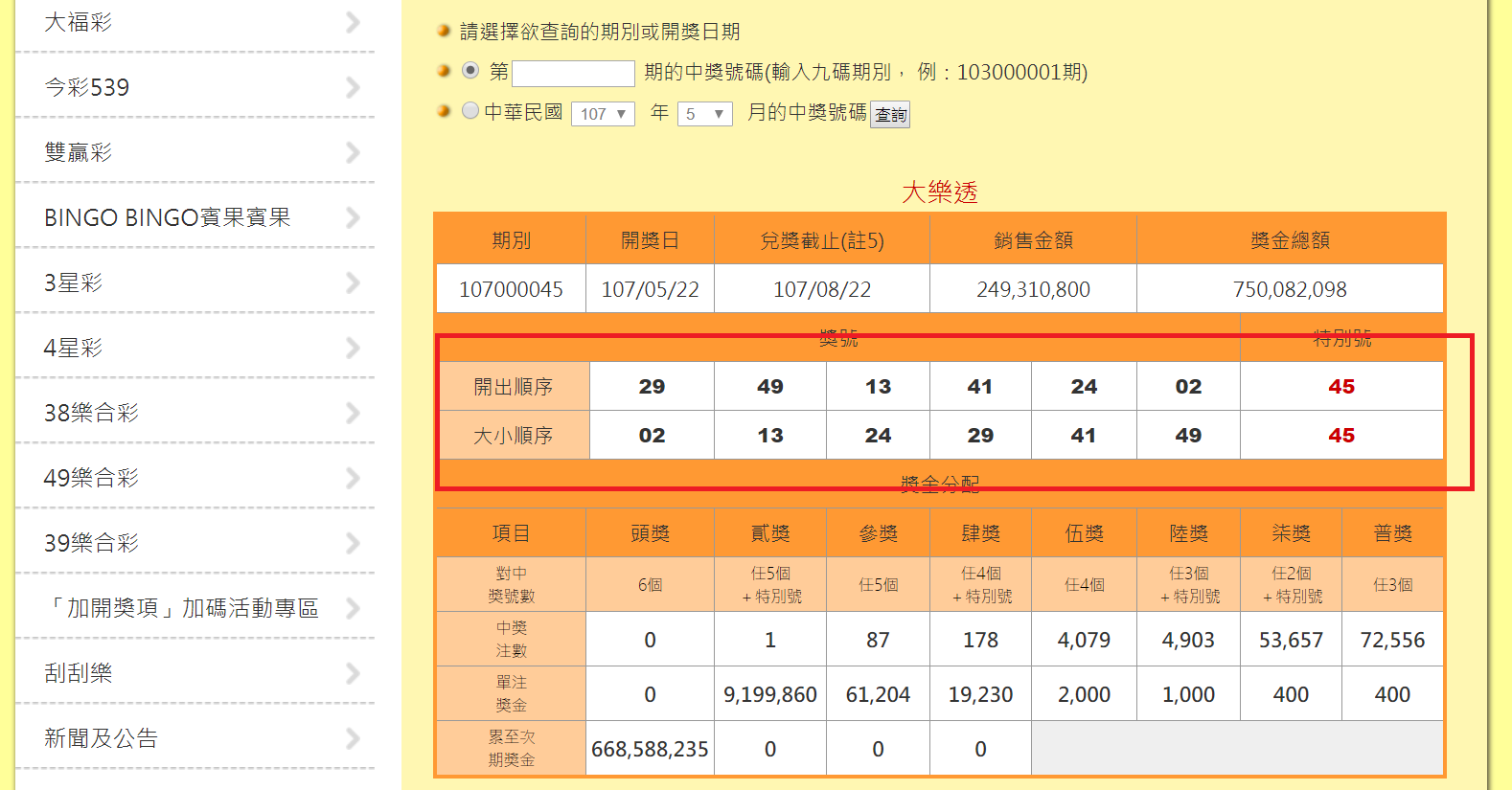
到這邊已經完成一半了,再來進行刪去不必要的網頁內容,僅萃取出我們想看的資訊
萃取內容
萃取網頁資訊,我們使用Beautifulsoup,此工具已有許多功能了,可參考Beautiful Soup 技術文件
首先抓出大樂透獎號的html格式,獎號的html格式如下

這邊可以看到關鍵的格式為1
<span id="Lotto649Control_history_dlQuery_No1_0">02</span>
因此想法上,我們將分成兩個部份來處理:
-大部分解
-細部分解
大部分解
先萃取並收集網頁內有 Lotto649Control_history_dlQuery_No1_ 等資訊,因此在程式中
我們要把所有獎號的id用一個List記錄起來,到時候讓soup.find_all 去找符合id並收集起來即可
1 | from bs4 import BeautifulSoup |
程式執行結果,可以看到大部分解後,內容已經乾淨許多。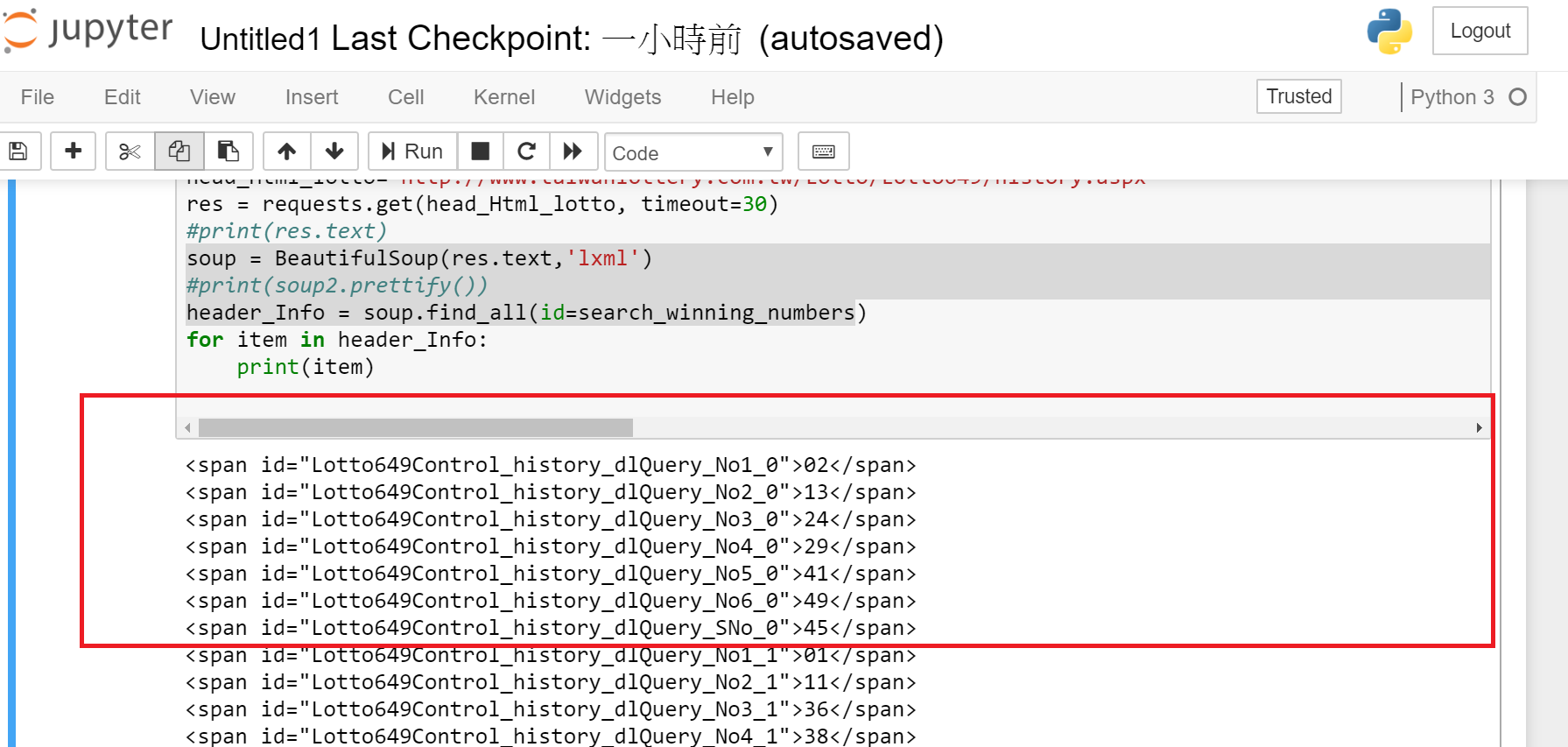
細部分解
細部分解在大部分解之後,繼續萃取我們需要的資訊,這邊需要用到 css一種格式
從以下可以看到 夾住的資訊是02,因此程式中僅需要取 .text 這種方式即可取得獎號1
<span id="Lotto649Control_history_dlQuery_No1_0">02</span>
細部分解的method1
2
3
4
5
6
7
8
9
10
11
12
13
14
15
16
17
18def parse_tw_lotto_html(data_Info,number_count):
data_Info_List = []
data_Info_Dict = {}
tmp_index = 0
for index in range(len(data_Info)) :
if (index == 0):
#用data_Info[index].text 即可取得獎號
data_Info_List.append(data_Info[index].text)
else:
if(index % number_count != 0):
data_Info_List.append(data_Info[index].text)
else:
data_Info_Dict[str(tmp_index)] = list(data_Info_List)
data_Info_List= []
data_Info_List.append(data_Info[index].text)
tmp_index = tmp_index+1
data_Info_Dict[str(tmp_index)] = list(data_Info_List)
return data_Info_List,data_Info_Dict
1 | from bs4 import BeautifulSoup |
執行上面完整程式得到以下結果,可以看到我們已經成功取得所需要的大樂透獎號資訊了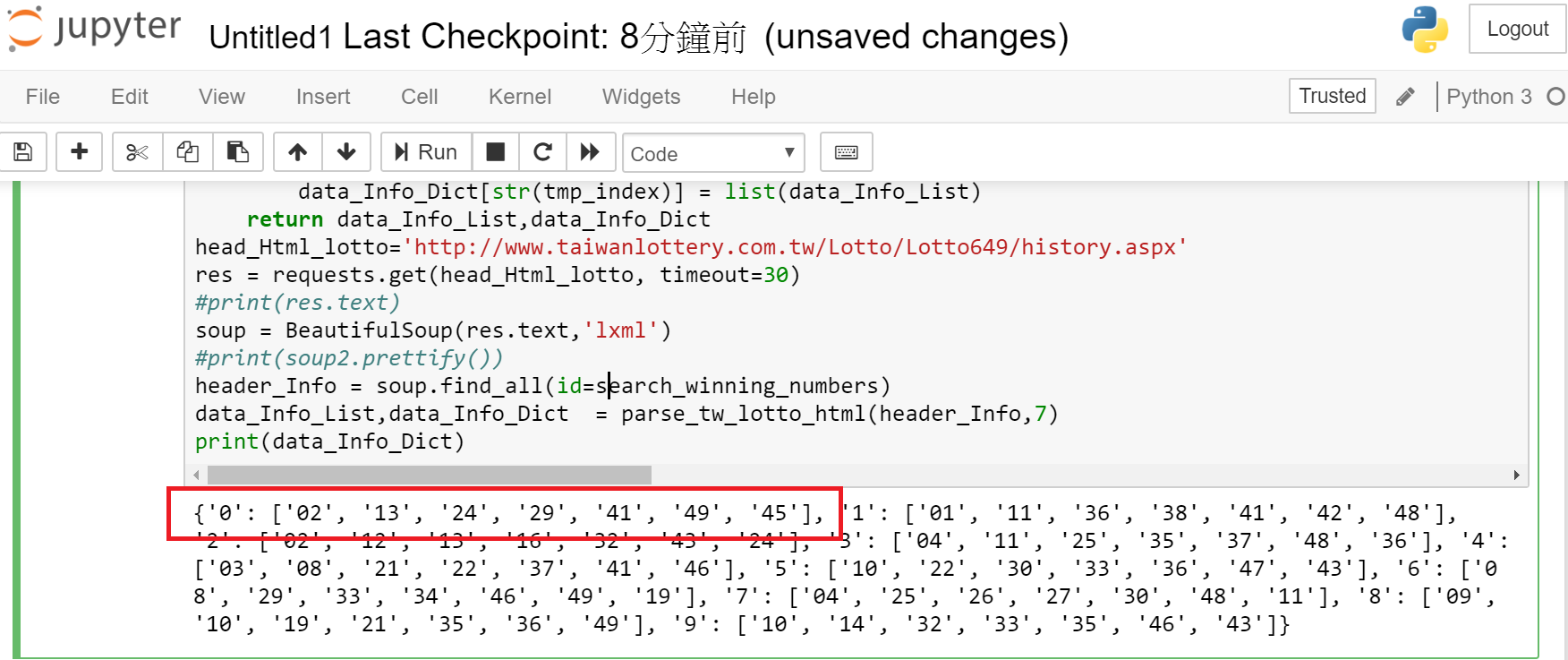
總結
透過Python 執行網頁爬蟲,已經容易許多了。
網頁爬蟲大體上流程
- 初步理解網頁內容結構,
- 人工判讀得到正確的url,以及request method
- 將網頁內容爬回來
- 萃取需要的網頁內容
網路爬蟲可以是一種資料收集相當重要的手段之一,透過此文章的教學讓非工程師也能夠輕鬆
理解網路爬蟲是甚麼